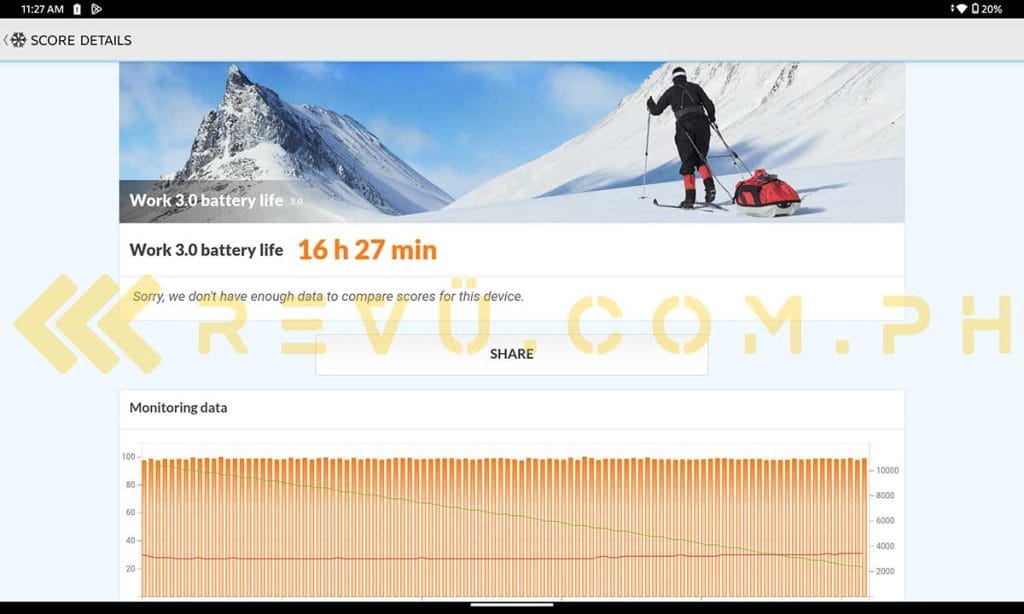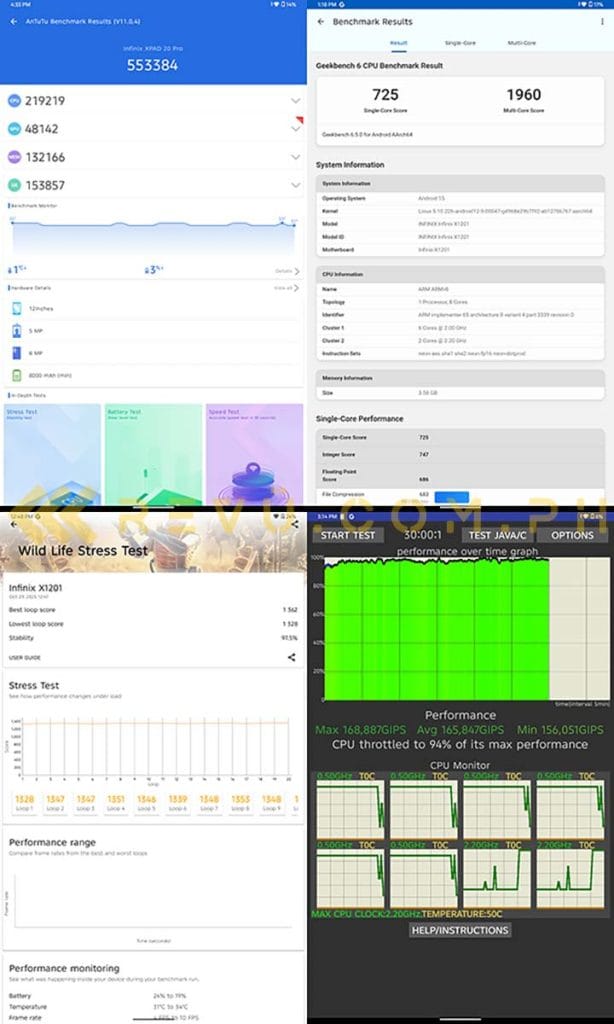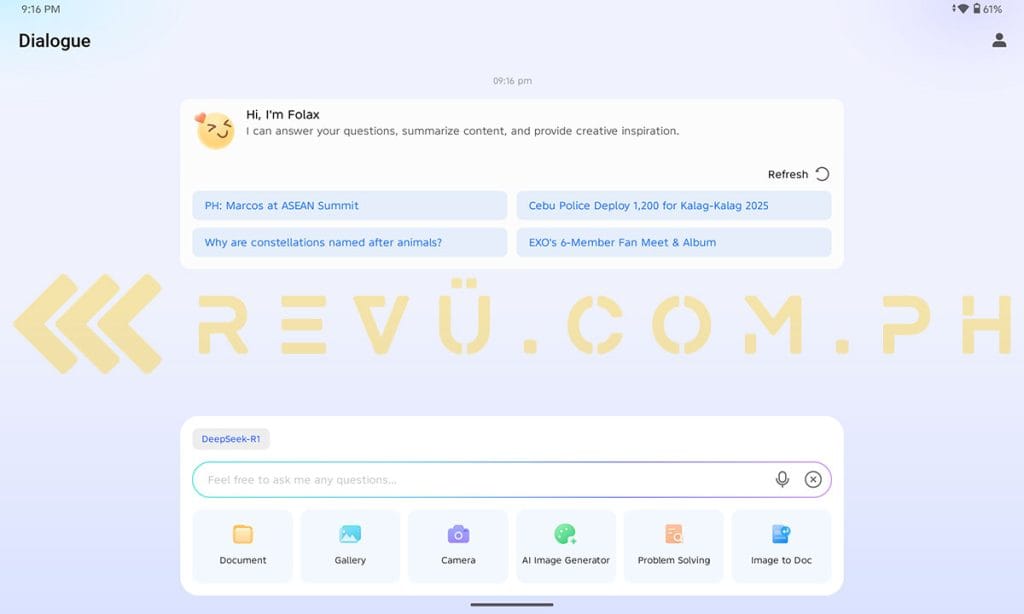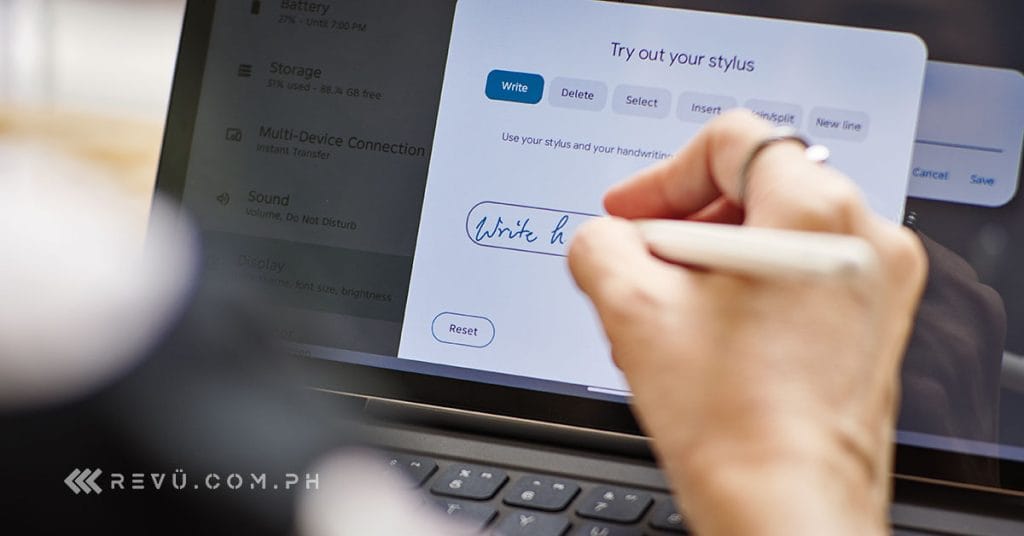Shopping for a budget tablet — especially with the holidays just around the corner — usually means deciding what you’re willing to give up. You might get a decent screen, but the keyboard and stylus are expensive extras. You might get a low price, but you’re stuck on Wi-Fi, with no 4G. You almost never get the full package. At least, that’s what we thought.
Infinix is challenging that entire idea with the new Infinix XPAD 20 Pro, a device bringing a full-size tablet display, 4G LTE connectivity, and a “powered like a PC” experience. The craziest part? It includes the keyboard and pencil right in the box.
And with a promo price as low as P9,999 (around $170), the question becomes less about if it’s any good, and more about if this is the new value king for your holiday wish list. Let’s find out.
Premium metal build, massive screen
Okay, let’s get this out of the way: The first thing we noticed about the Infinix XPAD 20 Pro isn’t even the tablet, but the box. Or rather, the boxes. The brand went all-out here. Inside, we didn’t just get the tablet and a basic folio case; we also received a separate keyboard case and a stylus that charges via USB-C. For a tablet in this price range, generous would be an understatement. We got the complete “study and work” package from day one, which we always love to see.
Now, for the unit itself. Picking it up, you’d be forgiven for thinking this thing costs way more than it actually does. The Infinix XPAD 20 Pro has this premium, sleek metal build that feels fantastic and solid. The design is pretty minimalist and clean, which works. The only part that really screams for attention is the rear-camera module. It looks like it was inspired by a certain fruit company in Cupertino. It’s the most distinct visual feature, but otherwise, Infinix has designed the XPAD 20 Pro to be a practical-looking device.
What’s not so ordinary are the features packed into that rather slim frame. You’re looking at a quad-speaker setup, with two speakers on each side, which is great for media. There’s also a dedicated microSD card slot coupled with a nano-SIM tray. Yep, this model has 4G LTE connectivity, so you can stay connected even without Wi-Fi, but more on this later.
Unfortunately, there’s no fingerprint reader. You’ll have to rely on the classic PIN input because relying on face unlock isn’t an option in dim environments. There’s no 3.5mm jack port as well.
Besides that killer bundle, the other star of the show has to be the display. The LCD is massive, measuring 12 inches diagonally. It’s also got a reasonably sharp 2K resolution, which makes everything from binging content to just reading text easy on the eyes.
Infinix even threw in a 90Hz refresh rate. Enabling it makes the whole tablet feel zippier and more responsive than you’d expect from its modest specs. To make those long hours — marathon study or streaming sessions, for one — easier on your eyes, the panel comes with TÜV Rheinland’s Dual Eye Care certification and helpful features like Night Light.
And that huge 12-inch display isn’t just for watching shows and movies on streaming platforms. Where it really comes into its own is for productivity. Having this much screen real estate is a potential game-changer for multitasking.
You can comfortably run two apps side-by-side without everything feeling cramped, like having your research open in a browser on one side and your notes app on the other. It’s also fantastic for reading full-page documents or spreadsheets without constantly pinching to zoom. Paired with the included keyboard, that massive screen makes the company’s “powered like a PC” slogan feel plausible.
As for battery life? It’s pretty decent. The Infinix XPAD 20 Pro is packing an 8,000mAh cell, which is par for the course for a tablet of this size. In our 1080p YouTube loop test, streaming a video for 80 minutes drained the battery by 8%, while 40 minutes of streaming a series on CrunchyRoll, catching up on the latest episodes of My Hero Academia and Spy x Family, drained the battery by 4%. Those are practically the same numbers.
Meanwhile, playing Titan Quest at medium settings gave us a steady 50 FPS, but it was definitely thirstier, draining the battery by 11% in 40 minutes. For normal day-to-day use — browsing, some writing, and streaming — we were comfortably getting about a day and a half out of a single charge. Not bad at all.
The Infinix XPAD 20 Pro packs an 8-megapixel sensor on the back and a 5-megapixel one up front. From a camera standpoint, this tablet won’t be replacing your smartphone, unless you’re somehow still rocking a flip phone from the early 2000s. That said, the 8-megapixel rear camera is perfectly capable of what you’ll actually use it for — capturing clear photos of documents, as long as you’re in good light. The 5-megapixel sensor up front is fine for video calls. However, you’ll definitely want ample light, ideally natural outdoor light, to get decent picture quality.
Productivity unplugged
So, what’s making this model tick? Under the hood, the Infinix XPAD 20 Pro is running on a MediaTek Helio G100 Ultimate chipset. This is a 6nm processor, which, in plain English, means it’s built to be efficient. It firmly plants the tablet in the entry-level camp, prioritizing smooth everyday performance and good battery life over raw power.
For the heavy lifting, the Helio G100 Ultimate leverages two Cortex-A76 cores clocked at up to 2.26GHz, accompanied by six Cortex-A55 cores at 2.0GHz for less demanding tasks. The graphics are handled by a Mali-G57 GPU.
While the Infinix XPAD 20 Pro isn’t a powerhouse for high-end modern games, it can comfortably handle older, demanding titles like GTA: San Andreas and Titan Quest. Its spacious screen also makes it ideal for revisiting CRPG classics like Baldur’s Gate and Neverwinter Nights, allowing you to play without squinting at tiny text or fumbling with cramped controls. Beyond gaming, it’s a surprisingly capable device for its budget-friendly price, breezing through daily tasks like streaming video, managing files, and scrolling social media.
But let’s not gloss over that chipset’s 4G LTE support, because it’s a pretty important feature for this particular device as well. It unlocks the Infinix XPAD 20 Pro’s capabilities as a productivity machine. Forget Wi-Fi hunting. As long as you have a mobile data subscription, you can get real work done in places without a Wi-Fi connection, letting you be productive in a coffee shop, at a park, or on the go. We actually wrote half of this review in a cafe while waiting for another product launch to start.

But where Infinix is truly trying to stand out isn’t just hardware — it’s the software, too. The company has baked a whole suite of AI features into the XPAD 20 Pro to make it a better study and work tool. We’re talking system-level AI, powered by DeepSeek, that includes its own Folax voice assistant, AI Screen Recognition, and AI Translation.
Folax is your “invisible productivity assistant,” according to Infinix, and honestly, it’s all about making your daily grind smoother. You can use it hands-free with voice commands or just by long-pressing the power button. That means you can just ask Folax for info without leaving the app you’re in. And Folax does more than just answer questions. You can have it describe a picture in your gallery or from your camera, or even ask it to generate an image from scratch. Need to digitize some notes? It can scan text from an image and drop it right into a document. And for those tricky math problems, just take a photo of the equation, and Folax will help you check if you solved it correctly.
Oh, and we have to talk about that bundled keyboard case, because it’s a huge part of the productivity package. It’s a full Bluetooth keyboard, powered by its own separate built-in battery. It charges over USB-C, so it doesn’t drain the tablet’s battery backup. We found the keys are surprisingly comfortable to type on, and they’re spaced out properly, so our hands didn’t feel cramped during long typing sessions. It’s thoughtful extras like this that elevate the tablet into a viable option for both work and study.
There is one catch, though: There’s no trackpad here. That means you’ll either be reaching up to tap the screen for navigation or, if you’re not keen on that, you’ll probably want to toss a small Bluetooth mouse in your bag.
Artist-approved, kid-friendly tablet
As mentioned earlier, Infinix bundles a free stylus pen in the package, which is a key part of its appeal. It doesn’t pair over any wireless standard, so to get it working, you’ll need to plug it into the Infinix XPAD 20 Pro’s USB-C port and enable OTG support for that first-time setup.
As for the stylus itself, it’s pretty decent. It’s lightweight and long enough that the in-hand feel is surprisingly similar to high-end styluses that are supposed to mimic an actual pen. The performance is where its budget DNA shows, though. We noticed some delayed responses, and it lacks the high-pressure sensitivity you need for fine drawing and painting.
Still, for artists just starting out or for kids learning how to draw, it will suffice. Our little one has started drawing on devices recently, and she found it decent for her use. The biggest issue for drawing, however, isn’t the pen; rather, it’s the tablet’s lack of palm rejection for its display, a feature that most high-end tablets offer.
Another pleasant surprise on the software side, especially if you have kids in grade school or high school, is the included Infinix Learning Center. Basically, the app is a repository of curated learning videos, all neatly divided into different topics and grade levels. We were particularly pleased to find that Filipino is one of the featured languages, so you can actually find localized learning materials for your kid, covering a wide variety of academic topics. It even has story videos in the local language, which is a fantastic touch for a bundled app.
The videos are all online, so you’ll need an internet connection to watch them. There’s no option to download content for offline viewing, which would have been a nice touch.
Final thoughts
As far as tablets go, the Infinix XPAD 20 Pro is the new value king. It’s not perfect, but when you look at the price tag, its compromises are immensely easy to forgive. What you’re getting for your money is frankly outstanding. We’re talking a massive 12-inch 2K 90Hz display, a premium-feeling metal body, and 4G LTE connectivity, so you can actually get work done on the go.
Best of all, Infinix gives you the entire productivity package. The keyboard case and the stylus pen are right there in the box, for free. The brand is even knocking P1,000 ($17) off for early buyers, meaning you can grab the 4GB/128GB base model for as low as P9,999 ($170). For those who need more memory and storage, the 8GB RAM and 256GB configuration is priced at P12,999 ($221). It drops to P11,999 ($204) during the initial sale. Here’s where you can purchase them:
- 8GB/256GB
- 4GB/128GB
For students, budding artists, or professionals on a tight budget, the Infinix XPAD 20 Pro is hard to ignore. It’s a complete, ready-to-go “work and study” bundle for an amazing price. It earns a solid recommendation from us. Be sure to check out the first-sale livestream via TikTok Shop for a chance to get P3,000 ($51) worth of freebies.
Infinix XPAD 20 Pro specs
- 12-inch LCD display, 2K resolution, 90Hz refresh rate
- 6nm MediaTek Helio G100 Ultimate 4G processor
- Mali-G57 MC2 GPU
- 4GB/8GB RAM
- 128GB/256GB storage
- 8-megapixel rear camera
- 5-megapixel front camera
- 8,000mAh battery with 18-watt fast wired charging
- Android 15
- Colors: Titanium Grey, Mist Blue
Share this Post