We reported earlier that Huawei will soon kick off its Android Oreo beta program for the Huawei Nova 2i. Even better news? The Chinese tech giant has revealed official details of the beta period, which is open to anyone willing to sign up and test the latest Android version on the quad-camera phone.
The exact date of software release is March 7, and the program will run through March 21. According to the Huawei website, the consumer-ready version of Android Oreo will be rolled out in mid-2018, though we’re told that the company is targeting the end of April. It goes without saying that the date of the official launch will largely depend on the feedback Huawei receives from the community.
SEE ALSO: Is this a more affordable Huawei Nova 2i phone?
So, how exactly does one get a taste of Android Oreo (on the Huawei Nova 2i) ahead of almost everybody? We’re here to help. Follow the steps below to install the public beta build of the firmware on your phone. Oh, and before anything else, make a backup of your apps and data — photos, files, everything important to you.
Step 1: Check if your device is eligible for Huawei’s Android Oreo beta program. Here’s the full list of build numbers supported by the update:
- RNE-L22C636B142
- RNE-L22C636B141
- RNE-L22C636B132
To check your phone’s build number, go to Settings > About phone.
Step 2: You’ll need to download and install this application (it’s safe; don’t worry!) from Huawei to be able to download the update and share your feedback. You’ll also need this app to roll back the firmware to the one your phone was using prior to joining the beta program.
Do note that you may need to tweak your phone’s permission settings to install an app from outside the Google Play Store. To do that, simply check the “Unknown sources” option under Settings > Security and privacy > Additional settings.
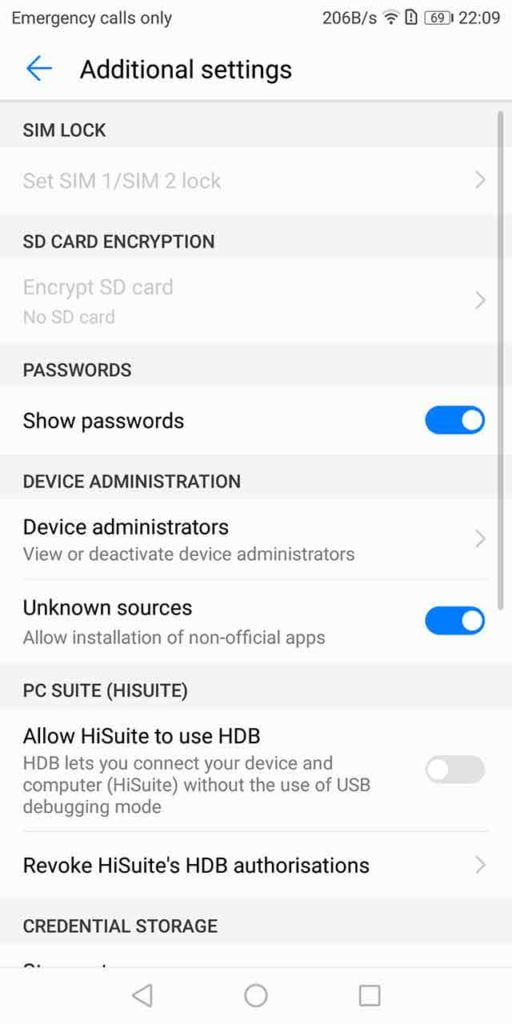
You may need to tweak your Huawei Nova 2i’s permission settings to install an app from outside the Google Play Store.
Step 3: Launch the Beta app and log in your Huawei ID. If you don’t have an account, you can create one for free in seconds.

Launch the Beta app on the Huawei Nova 2i, and log in your Huawei ID.
Step 4: In the app, go to Personal > Join project. Check back frequently from March 7 to see if the public beta is already available. Be sure your phone has enough power left to download and install the new software.
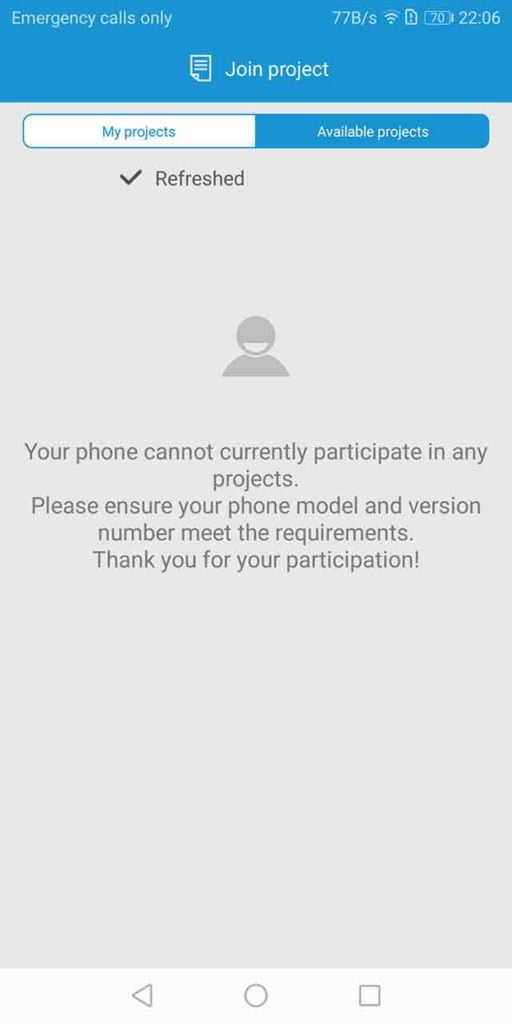
In the app, go to Personal > Join project to see if the public beta is already available.
As a final note, Huawei warns that your device’s performance might be negatively impacted by the update. Also, some features will not be available or will be limited during the testing phase. Proceed with caution.
Share this Post


