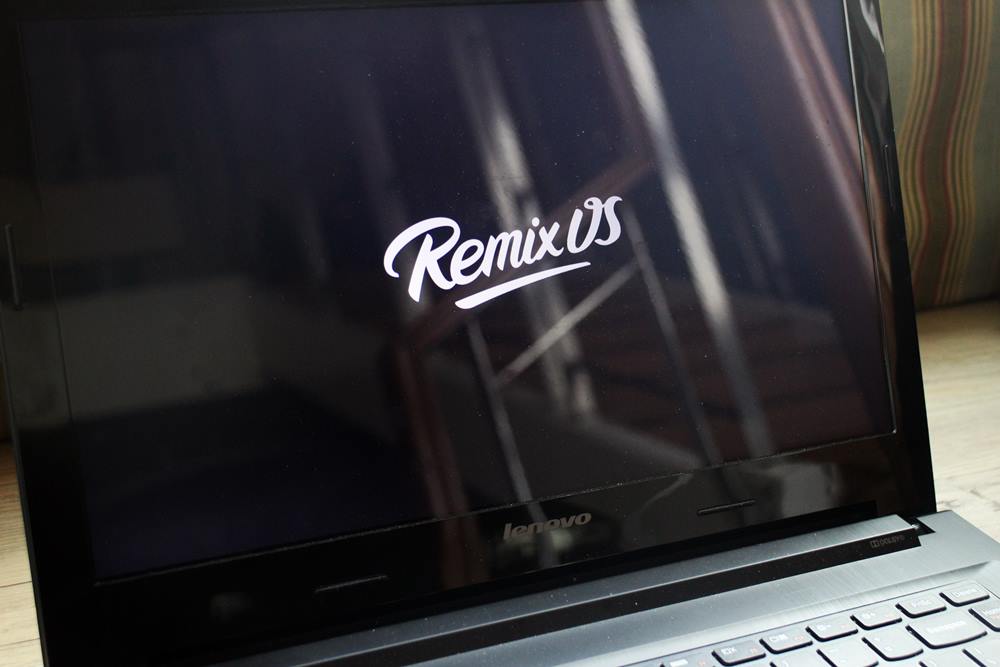Remix OS wowed at CES 2016, and Jide, the developer behind the Android-based operating system that runs on PC and Mac (with little work on your end, I might add), has made the alpha version of the software available for download at no cost from their website.
Curious, I tried running Remix OS on a bootable thumb drive plugged into my laptop, and after a few unsuccessful attempts, I managed to get it to work using a slower USB stick. You can put Android on just about any x86-based PC or Mac, too, by following the steps outlined below.
Remix OS, an Android-based operating system that runs on PC and Mac, is now available for download at no cost.
But before we proceed, one important disclaimer: Remix OS is still in early development. As such, it is “intended for developers and early adopters who don’t mind a bug or two.” For now, I wouldn’t recommend using Remix OS as your daily driver just yet. Installing and running Android apps in a desktop environment with mouse and keyboard support is admittedly cool, though.
Also: Remix OS is intended to run on a newly formatted USB stick. You can launch it in either Guest Mode or Resident Mode, which will save your apps and files on the thumb drive, allowing you to resume your work later on a compatible laptop or desktop.
And while it does make sense that you would want to use a higher-capacity storage device, I would advise against using a drive with more than 16GB of space, as the software still has more than a few bugs to quash. Plus, not all Android apps are compatible with the current version.
Things you’ll need:
1. Remix OS for PC package (the .ISO file and USB tool are included in the download), which you can get here
2. A USB thumb drive with that supports high writing speeds and FAT32 format (a USB 3.0 stick is recommended, though I found that Remix OS is compatible with slower storage devices)
3. An Intel- or AMD-based PC or Mac with boot-from-USB option
Installing and running Android apps in a desktop environment with mouse and keyboard support is admittedly cool.
Instructions to run Remix OS for PC or Mac:
Step 1: Download the Remix OS package, then unzip the file.
Step 2: Plug in a USB stick into the computer that you intend to use to run Remix OS.
Step 3: Launch the Remix OS USB tool, and follow the instructions to create a bootable flash drive.
Step 4: When all the files are written to the USB stick, restart your computer, with the storage device still plugged in.
Step 5: Press F12 for PC or press and hold the Option key for Mac to access your machine’s boot menu and boot from USB.
Step 6: Select the bootable USB stick, and launch Remix OS by choosing either Guest Mode or Resident Mode.
That’s it! Your machine should be running Remix OS in no time. As usual, be sure to chime in the comments and let me know what you think of the product. Is it worth the effort, or is it too limited to be of any practical use?
Related video
Share this Post