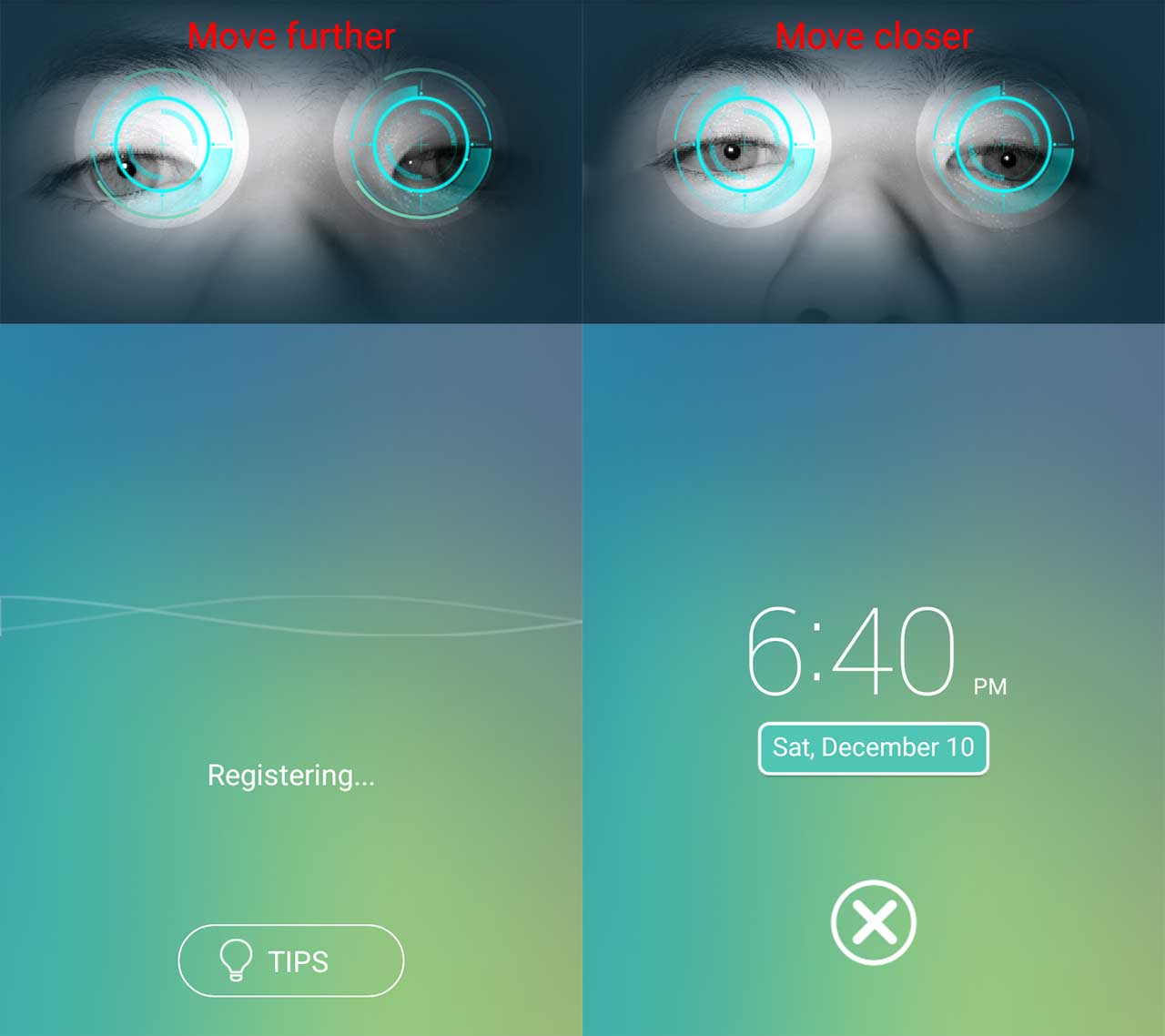Stop us if you’ve heard any of these Cherry Mobiles before: one, the Taiji, (read our initial review), has two touch displays, with the one on the back being driven by the same tech that powers the Kindle; the Defender (read our impressions), meanwhile, features an ultra-durable construction that can take a beating, even in the rain. They perform great, too. We could go on, yes? Of course, because these devices are like nothing else, completely outside of Cherry Mobile’s comfort zone.
There’s another Cherry Mobile somewhat like the Taiji and Defender, less about sales and more about generating buzz. But while the said devices come with specifications to match or even exceed those of their peers, the Cherry Mobile Iris is limited to a choice of dirt-cheap parts, with the exception of one component — though it would likely blow the socks off of every other entry-level phone claiming to offer something different. The Iris, as the name suggests but never explicitly gives away, has an eye scanner for unlocking.
Yes, you read correctly. This P3,499 sideshow flaunts the same tech which Samsung would have trumpeted to no end had the Galaxy Note 7 not literally blown up in other people’s faces. Prior to the recall, the latter had sold for P39,990, or the equivalent of 11 Irises. Wowza.
We were able to play around with a retail version of the Note 7, and as far as we could tell, both the Iris and the disgraced Samsung phone are equally adept at identifying eyeballs, though you could potentially do more with the Note 7, thanks to Sammy’s security-focused Knox app.
Still, for what it does and what it represents — it’s the only mainstream phone in the Philippines with an iris scanner (the Microsoft 950 XL is old and harder to find than Santa Hat Pikachu) — the Iris impresses, albeit in a way that has to be experienced to be truly appreciated. An aluminum body and beefy processing internals? You won’t find them here.
For what it does and what it represents — it’s the only mainstream phone in the Philippines with an iris scanner — the Cherry Mobile Iris impresses, albeit in a way that has to be experienced to be truly appreciated.
The Iris only excels where it distinguishes itself from the competition. The rest of the package is business as usual, which isn’t a bad thing but isn’t exactly what you’d want to hear, especially given the many great choices available.
Top-end security for the masses
Setting up an iris scan is quick and easy, and we found no problems with the process. To begin, you need to go to the Settings menu by tapping the gear icon in the app drawer, tap Security, then select Iris Unlock from the Screen lock options. Follow the instructions on the screen; the phone will take care of the rest.
Just bear in mind that there are restrictions with regard to how the scanner works. You can’t use it while wearing eyeglasses or contact lenses; it works best indoors; you still have to press the unlock button to trigger the scanner; and, like the Note 7, you can only register one pair of eyes at a time.
Otherwise, it works just as well as you’d expect. It’s surprisingly accurate; we’ve seen more misses on phones rocking fingerprint hardware. It’s a useful addition, for sure — we prefer it over typing out a password — but we would have liked the option to iris-lock specific apps, files, and messages.
The Cherry Mobile Iris’ iris scanner is surprisingly accurate; we’ve seen more misses on phones rocking a fingerprint sensor.
Our only issue is latency; it usually takes around two seconds for the Iris to unlock using its fancy login method. Within that same period, we could have unlocked our iPhone twice already. The Note 7, we observed, also takes its sweet time to verify retinal data, so it could be a limitation of the technology itself.
Do we prefer it to a fingerprint scan? No, not at this time. Perhaps when it’s faster and has fewer asterisks. But as far as securing the phone is concerned, it should be solid. Iris recognition is said to be much more secure compared to a fingerprint-recognition system, in part because eye patterns are enduring and too complex to duplicate. Fingerprints can easily be replicated, not to mention the fact we leave them everywhere.
Plastic and fantastic to use
The hardware is nothing spectacular, more utilitarian than inspired. What we like most about the Cherry Mobile Iris is that it’s the right size — not too small to be useful and not too big to be a hassle to carry around, either. It fits in the hand like a charm, which in today’s era of big, unwieldy handsets is quite a welcome change.
Our unit is housed in a gray plastic shell with a matte finish. The phone’s rear panel is curved toward the front for comfort; the back can be peeled off to reveal two SIM card slots and another slot for a microSD card, as well as a 2,300mAh battery.

The Cherry Mobile Iris’ back can be peeled off to reveal two SIM card slots and another slot for a microSD card.
The 5-inch, 720p IPS display is suitable for all sorts of entertainment, albeit vulnerable to drops and scratches, as the cover glass lacks the durability of Gorilla Glass and the like. Color reproduction is good, if on the warmer end of the spectrum; viewing angles are decent; and brightness isn’t an issue.
The capacitive buttons below the screen don’t light up, though the use of the recent apps key (in place of a menu key) — something that should be standard across all Cherry Mobile releases moving forward — is a boon for multitasking. You can tap the trash-bin icon to clear all apps from memory. Audio from the cutout on the back of the casing is audible in a small room with a fan on, but it’s hardly exceptional.
Mixed bag elsewhere
The quad-core MediaTek system-on-a-chip onboard includes just 1GB of RAM — hardly sufficient to meet any power user’s needs. But the good news is it performs better than the numbers suggest. It feels slick for a starter Android phone, going back and forth eagerly between applications and menus. It helps that the mostly stock interface atop Android Marshmallow is light on its feet.
All niceties aside, though, the Cherry Mobile Iris lacks LTE, so if you rely on mobile data heavily for internet use, then this handset may not fit the bill. The 8- and 5-megapixel main and selfie cameras, meanwhile, don’t churn out memorable photos, especially in the dark. We wouldn’t dare use any of the cameras to document our nights out.
Another point of concern is battery life. We’ve had it for weeks now, and so far, we haven’t seen the Iris make it through dinner on a single charge. Speaking of, charging the battery from empty using the supplied charger takes about an hour and a half, which, on a positive note, is a shorter wait than we’re used to seeing.
Final thoughts
The Cherry Mobile Iris is a curious entry. On one hand, it’s got a banner feature that impacts how you interact with the device in a meaningful way. On the other hand, the rest of the package won’t keep your spirits high. We could think of better ways to spend P3,499 on a phone, and for a bit more cash, you can score something that’s faster, LTE-capable, and goes the distance.
But if anything, the Iris gives us a preview of what to expect in future mobile devices, and provides further evidence of just how cheap and commoditized security solutions are nowadays. Who would have thought that a phone with an iris scanner would be so affordable?
Specs of the Cherry Mobile Iris (Price: P3,499)
- Iris scanner
- Dual SIM
- 3G
- 1.3GHz quad-core MediaTek MT6580 CPU
- 1GB RAM
- 8GB of internal storage
- microSD card slot
- 5-inch IPS display (720 x 1,280 resolution)
- 8-megapixel rear camera
- 5-megapixel front camera
- 2,300mAh battery
- Android 6.0 Marshmallow
Share this Post