It’s your right to vote; please exercise it. We are taking a break from our usual technology stories to urge you to go out there this coming May 13, 2019, Philippine midterm elections and make your voice heard.
Still not quite sure where your polling precinct is, though? Or even what your status is? Don’t’ worry, the Commission on Elections’ online precinct finder is now working after it was pulled down for the Department of Information and Communications Technology to work on some last-minute issues on the site.
Using the tool, which you can find at https://voterverifier.comelec.gov.ph/voter_precinct (updated for the 2022 Philippine elections), is pretty straightforward. Just fill out the form by providing your first, middle, and last names and your registration details. But know that there are specific rules for some voters:
- Those without middle names: Key in a period in the Middle Name field.
- Those who only provided a middle initial when they filed their application for registration: Place that instead of your full middle name.
- Those whose names have “Maria” or “Ma.”: Try all variations, including “Ma” without a dot.
- Those whose names contain “Jr,” “V,” and the like: Try different variations as well.
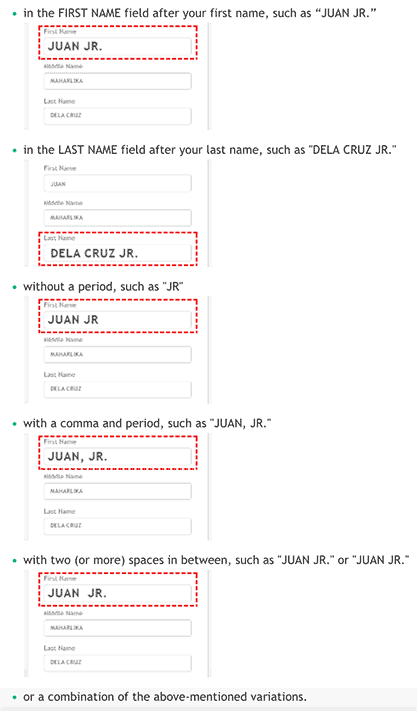
Rules for voters whose names have JR, SR, II, III, IV, and the like
- Those whose names have “Ñ”: Click on the Ñ button on the side of each field. Or you may simply input “N.” Try that, too.
- Those who are registered in Metro Manila: Refer to the image below.
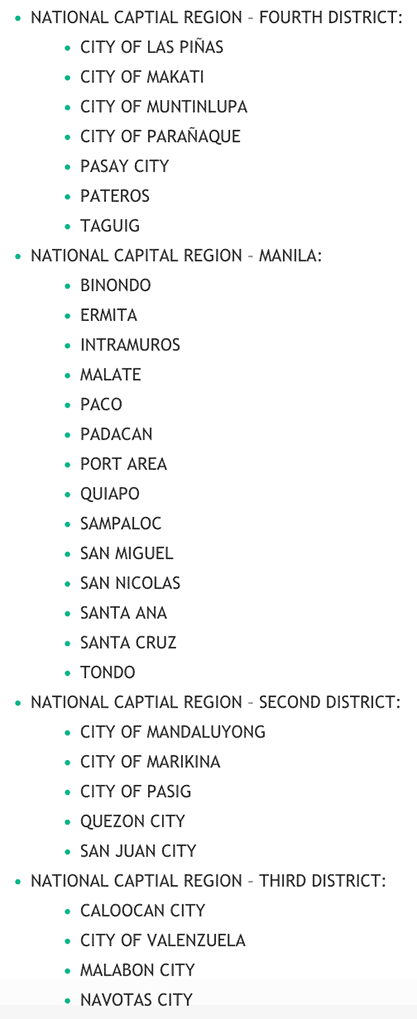
Rules for voters who are registered in Metro Manila
- Those who are registered in Sta. Mesa, Manila: Choose “National Capital Region – Manila” as your province, then select “Sampaloc” as your city or municipality.
What to do if you can’t find your record
Call the Precinct Finder Hotline at +632.526.7769 immediately. You may also email voters_id@comelec.gov.ph and itd@comelec.gov.ph.
Alternatively, you can tweet @radyocomelec. Better yet, contact your local Comelec office. Each office’s address, phone number, and email address can be found here.
Share this Post


