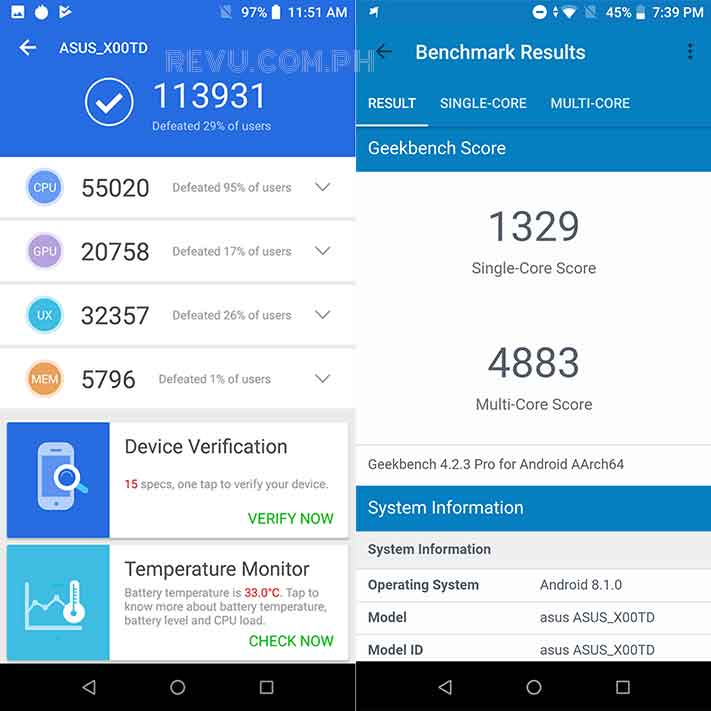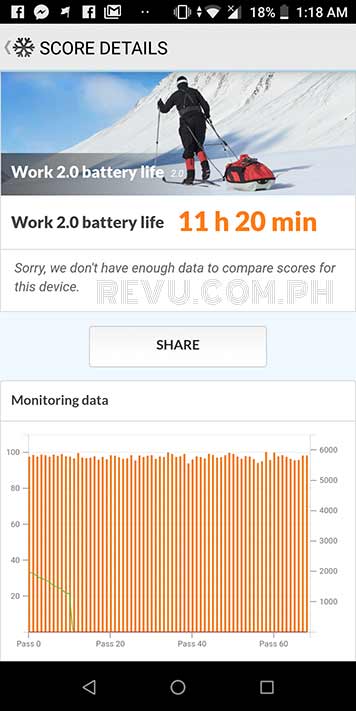The ASUS ZenFone Max series isn’t well known for its gaming prowess and raw power when it comes to crunching numbers. Rather, the previous ZenFone Max phones often boasted the highest battery capacities you could find at accessible price points. Which is fine and sensible and, importantly, has worked out well for the brand.
But with increasing competition from the likes of Huawei, OPPO, Vivo, and Xiaomi in the segment, it has become clear to ASUS that the ZenFone Max needs to improve on multiple fronts to hold its ground and stay relevant. Cue the ASUS ZenFone Max Pro M1, which is arguably the first phone in the range that’s good to excellent on almost every level, particularly in the chipset and battery departments. And it comes at a price that will still appeal to the masses.
The unit we have is the base option that packs 3GB of RAM and 32GB of expandable memory, to go with Qualcomm’s Snapdragon 636 processor and an enormous 5,000mAh battery. It’s a speedier, longer-lasting, and more expensive take on the ASUS ZenFone Max M1 we previously reviewed.
READ ALSO: ASUS ZenFone Max M1 review: Budget phone that ticks the right boxes
The ASUS ZenFone Max Pro M1 costs P9,995 (around $189) in the Philippines off contract. For P4,000 ($76) more, you can get the version clubbed with 4GB RAM and 64GB storage. Regardless of what choice you make, the color options on offer are silver that looks a bit like copper in the right light (ASUS calls it Meteor Silver) and good ol’ black (the official name is Deepsea Black).
Hardware
Most of the body work on the ASUS ZenFone Max Pro M1 is crafted out of metal other than the plastic parts at the top, bottom, and sides to allow for good local cellular reception regardless of carrier. The plastic doesn’t disrupt the clean aesthetic, and we appreciate the effort that went into executing a design that doesn’t closely resemble any other product out now.
Construction is solid, and the device doesn’t feel cheap or poorly made. And even though the ZenFone Max Pro M1 packs a sizable battery, the listed weight is 180 grams, which isn’t a lot considering everything tucked away inside it. While there’s a good amount of heft to this thing, the phone doesn’t feel overbearing in the hand and is reassuring to hold as you use it.

While there’s a good amount of heft to this thing, the ASUS ZenFone Max Pro M1 doesn’t feel overbearing in the hand and is reassuring to hold as you use it
The rear panel has a smooth matte finish and will naturally pick up fingerprints and smudges over time, but not too easily. As with most other handheld devices, you’ll want to wipe it with a cloth every now and then if you’re not going to use the bundled clear silicone case or any other case for that matter.
The fingerprint reader is located around the back, along with the vertically aligned dual-lens camera that can snap pictures with a blurry background. Unfortunately, the sensor on our unit doesn’t work as expected in general; it’s comparatively slow and sometimes unreliable even. It has improved with the most recent software update, yet it’s still not on a par with other handsets in the same price bracket.

The fingerprint sensor is located around the ASUS ZenFone Max Pro M1’s back, along with the vertically aligned dual-lens camera
Predictably, because almost every newly released phone on the market has it, face unlock is also on board as an alternative — and not necessarily a good one. Facial recognition is rarely ever a quick and reliable solution to begin with. On the ASUS ZenFone Max Pro M1, the feature is more of an afterthought than a highlight.
SEE ALSO: ASUS ZenFone Max Pro M1 with higher specs priced in the Philippines
Naturally, the front has been layered with glass that’s rounded on the edges to seamlessly connect with the frame, though the company doesn’t specify what kind of glass is used to protect the panel. It probably isn’t Corning Gorilla Glass, because our unit already has a few micro scratches on the surface. That said, covering the glass with a screen protector is highly recommended.
READ ALSO: ASUS ROG Phone for gaming now official. What you need to know
The physical buttons that line up the right-hand side of the ZenFone Max Pro M1 are quite stiff; we found them more difficult to press than we’d like. On a positive note, the power button is textured to help you avoid hitting it when reaching for the volume keys.

The ASUS ZenFone Max Pro M1’s power button is textured to help you avoid hitting it when reaching for the volume keys
The base of the handset is home to a microUSB charging port rather than a USB Type-C. You can use it to transfer files from an external drive. It can even be used to power up other devices with its reverse-charging function.
Next to the charging connector is a mono speaker that outputs surprisingly loud sound for its size from two openings at the bottom. The bass is pretty good and audibly present. But its depth and impact are still limited. The presence of a headphone jack will be appreciated. And thanks to its built-in audio amplifier, it will deliver quality sound with the right equipment.

The base of the ASUS ZenFone max Pro M1 is home to a microUSB charging port, which you can use to power up other devices. Next to it is a mono speaker that outputs surprisingly loud sound for its size
Screen
The display measures 6 inches diagonally, with a resolution of 2,160 x 1,080 for a taller aspect ratio of 18:9. According to ASUS, the color space has a contrast ratio of 1,500:1, while the brightness peaks at about 450 nits. Both claims are impressive at this price point.
In practice, the panel is sharp enough for text and graphically rich content, has pleasing colors, and offers nice viewing angles. It’s solidly bright, too, making outdoor use a fairly enjoyable experience.

The ASUS ZenFone max Pro M1’s screen is solidly bright, making outdoor use a fairly enjoyable experience
The 18:9 ratio means a taller picture for viewing videos and movies the way they are intended to be seen on smaller screens. It makes playing games and framing shots with the camera much more delightful than on devices with traditional 16:9 displays. Using this screen is a charm.
To operate the ZenFone Max Pro M1, ASUS has incorporated a navigation bar with software keys at the bottom of the panel. The button layout cannot be changed or modified. However, you do get the option of making the picture warmer or cooler depending on what you prefer.
Cameras
As for the cameras, the ASUS ZenFone Max Pro M1 is equipped with 13- and 5-megapixel rear cameras, in keeping with the current trend of incorporating an extra sensor to help the main system produce detailed images with a shallow depth of field behind a subject. Unlike on the ZenFone Max M1, the secondary camera doesn’t have a super-wide focal length for landscape shots and snapping photos in cramped situations.
[sciba leftsrc=”https://www.revu.com.ph/wp-content/uploads/2018/08/ASUS-ZenFone-Max-Pro-M1-sample-picture-auto-mode-review-Revu-Philippines-b.jpg” leftlabel=”Auto mode” rightsrc=”https://www.revu.com.ph/wp-content/uploads/2018/08/ASUS-ZenFone-Max-Pro-M1-sample-picture-portrait-mode-bokeh-effect-review-Revu-Philippines-b.jpg” rightlabel=”Portrait mode” mode=”horizontal” width=””]Photos captured on the ASUS ZenFone Max Pro: Auto mode vs Portrait mode (bokeh effect)
[sciba leftsrc=”https://www.revu.com.ph/wp-content/uploads/2018/08/ASUS-ZenFone-Max-Pro-M1-sample-picture-auto-mode-review-Revu-Philippines-a.jpg” leftlabel=”Auto mode” rightsrc=”https://www.revu.com.ph/wp-content/uploads/2018/08/ASUS-ZenFone-Max-Pro-M1-sample-picture-portrait-mode-bokeh-effect-review-Revu-Philippines-a.jpg” rightlabel=”Portrait mode” mode=”horizontal” width=””]2nd set of samples
[sciba leftsrc=”https://www.revu.com.ph/wp-content/uploads/2018/08/ASUS-ZenFone-Max-Pro-M1-sample-picture-auto-mode-review-Revu-Philippines-c.jpg” leftlabel=”Auto mode” rightsrc=”https://www.revu.com.ph/wp-content/uploads/2018/08/ASUS-ZenFone-Max-Pro-M1-sample-picture-portrait-mode-bokeh-effect-review-Revu-Philippines-c.jpg” rightlabel=”Portrait mode” mode=”horizontal” width=””]3rd set
[sciba leftsrc=”https://www.revu.com.ph/wp-content/uploads/2018/08/ASUS-ZenFone-Max-Pro-M1-sample-picture-auto-mode-review-Revu-Philippines-d.jpg” leftlabel=”Auto mode” rightsrc=”https://www.revu.com.ph/wp-content/uploads/2018/08/ASUS-ZenFone-Max-Pro-M1-sample-picture-portrait-mode-bokeh-effect-review-Revu-Philippines-d.jpg” rightlabel=”Portrait mode” mode=”horizontal” width=””]Last set
In decent lighting, the smartphone is capable of nice portrait-style shots; the subject is clear and set against an indistinct background. It can also cope well in low light. Focusing isn’t always reliable or fast, but that comes with the territory. For the price, you can’t be that picky, after all.
Other sample pictures shot on the ASUS ZenFone Max Pro M1
Up front, you have an 8-megapixel camera with f/2.2 aperture for selfies and video calls. It can shoot decent pictures outdoors and in daylight, but without proper lighting, extra steps will need to be taken to yield serviceable results.
Selfies taken with the ASUS ZenFone Max Pro M1: With a photobomber; alone; the photobomber, alone
The front-facing camera has Beauty mode, and you get control over the intensity of the filters with options across the bottom of the preview screen. There are plenty of other shooting modes, scenes, and settings to choose from, including Portrait mode, in the default camera app.
Performance
As for the CPU, a Qualcomm Snapdragon 636 sits inside the handset. This is the same chip the P19,995 ($377) ASUS ZenFone 5 and P11,990 ($226) Xiaomi Redmi Note 5 use, and it’s superior to the Snapdragon 630 included in the P14,995 ($283) ASUS ZenFone 5Q.
The Snapdragon 636 features eight performance CPU cores clocked up to 1.8GHz and features Adreno 509 graphics. The specs are largely on a par with other, more expensive devices, and performance, as expected, doesn’t disappoint under scrutiny.
The ASUS ZenFone Max Pro M1 is snappy, intuitive to use, and it doesn’t bog down quickly with numerous apps running in the background. It’s up there with the fastest budget phones ever released, and at this price, we can’t think of single device that feels faster.
The system’s gaming performance is likewise class-leading. Its graphical prowess means you can play even the most demanding titles — PUBG Mobile, NBA 2K18, Darkness Rises, and plenty more — at medium to high detail, without dropped frames, stutters, or crashes. The same can’t be said about almost all other budget phones out there. In terms of getting a lot of gaming bang for your buck, this phone can’t be beaten.
The ASUS ZenFone Max Pro M1 is up there with the fastest budget phones ever released, and at this price, we can’t think of single device that feels faster. And in terms of getting a lot of gaming bang for your buck, this phone can’t be beaten.
The almost-pure Android 8.1 Oreo software obviously helps. And regarding that: No, the ZenFone Max Pro M1 isn’t part of the Android One initiative, though ASUS has said that it will deliver the next two generations of Android upgrades as over-the-air downloads. The Oreo-based software comes with the proprietary ZenMotion feature that adds gesture controls, such as double-tap to wake the screen and screen-off gestures to launch certain applications.
Battery and charging
And then there’s the battery: 5,000mAh, which will easily provide up to two days of active use. Most people will find the battery mileage sufficient, enough to get them through extended gaming sessions before having to reach for the wall plug.
The PCMark Work 2.0 battery test reported 11 hours and 20 minutes in our latest run. It’s a good output, yet we expected the ASUS ZenFone Max Pro M1 to conjure up something more. Our unit averages about six and a half hours of screen-on time.
Unfortunately, this phone doesn’t have fast charging, so getting the battery from zero to full capacity takes three hours using the included 10-watt wall charger. An hour on the plug, however, will give you more than a 50-percent charge, which is plenty in this case.
Final thoughts
The ASUS ZenFone Max Pro M1 is an impressively affordable phone that packs more power and longer endurance than you’d expect for the segment, plus a screen that’s great for gaming and streaming media. It’s an awesome value overall, and you should definitely check it out if you’re in the market for something under P10,000 ($189) and don’t care much about taking exceptional photos.
ASUS ZenFone Max Pro M1 specs
- 6-inch LCD display, 2,160 x 1,080 resolution (18:9)
- Octa-core Qualcomm Snapdragon 636 processor
- Adreno 509 GPU
- 3GB RAM
- 32GB expandable memory
- 13-megapixel (f/2.2 aperture) + 5-megapixel (f/2.4 aperture) rear cameras
- 8-megapixel front camera (f/2.2 aperture)
- 5,000mAh battery
- 4G VoLTE, Wi-Fi, Bluetooth 5.0, GPS, USB OTG, 3.5mm audio jack, microUSB 2.0 port
- Stock Android 8.1 Oreo
Share this Post