Huawei is one of the biggest names in the electronics industry, mostly known for its elite lineup of camera-focused smartphones that push the boundaries of mobile photography and videography. Outside of handsets, the company’s MatePad series has built a solid reputation among consumers, offering high-quality tablets for every price bracket.
Its most ambitious slate yet — the Huawei MatePad Pro 12.6 — promises to offer the ultimate tablet experience for creative work and productivity on the go, without compromising its entertainment value.
In the Philippines, the new MatePad Pro is priced at P55,999, or around $1,117 converted, and you can buy it from the Huawei Online Store; from its shops on Shopee and Lazada; and offline at the these concept stores and partner retailers nationwide. For the money, we at Revü think it’s a fantastic addition to any modern-day hustler’s mobile-studio setup, including ours. Here’s a rundown of its features that open up new possibilities for creativity and productivity at the office and at home.
Productivity powerhouse
Once all the babies have been bathed and fed — or anytime they’re asleep — we know it’s “creating content” time for us. It’s something we take seriously, because it’s the only time we have to be able to do everything work-related. Which is why it’s important for us to have the right productivity tools.
Lately, we find ourselves using the Huawei MatePad Pro 12.6 as our main tablet. It’s a portable device that has a sizable OLED touchscreen that accepts mouse and keyboard input. You can pair it with the optional Huawei Smart Magnetic Keyboard, too, which is basically a keyboard folio that transforms the tablet into a highly portable laptop hybrid.
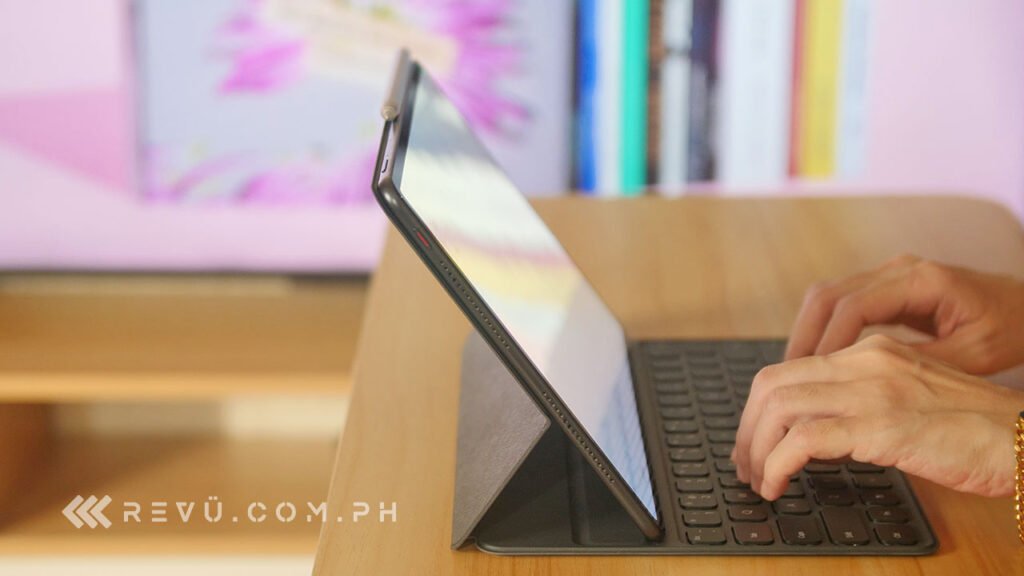
The optional Huawei Smart Magnetic Keyboard is basically a keyboard folio that transforms the tablet into a highly portable laptop hybrid
A lot of times, our content-creation workflow involves transferring files from the phone to the laptop or desktop for post-processing, often with the use of cables. Since incorporating Huawei’s latest tablet to our workflow, it has become more efficient and less reliant on unsightly wired connections. We use Huawei Share to transfer media from the phone to the MatePad Pro 12.6, and then edit them on the tablet — with the bonus of being able to do so while we’re on the go.
Another feature we find extremely helpful is the MatePad Pro’s multiple ways of connecting to the MateBook 14 2021 via the Huawei PC Manager on the laptop. When connected, we can easily mirror the laptop’s screen to the tablet, extend the tablet screen as a second computer screen, and drag and drop files between the laptop and tablet.
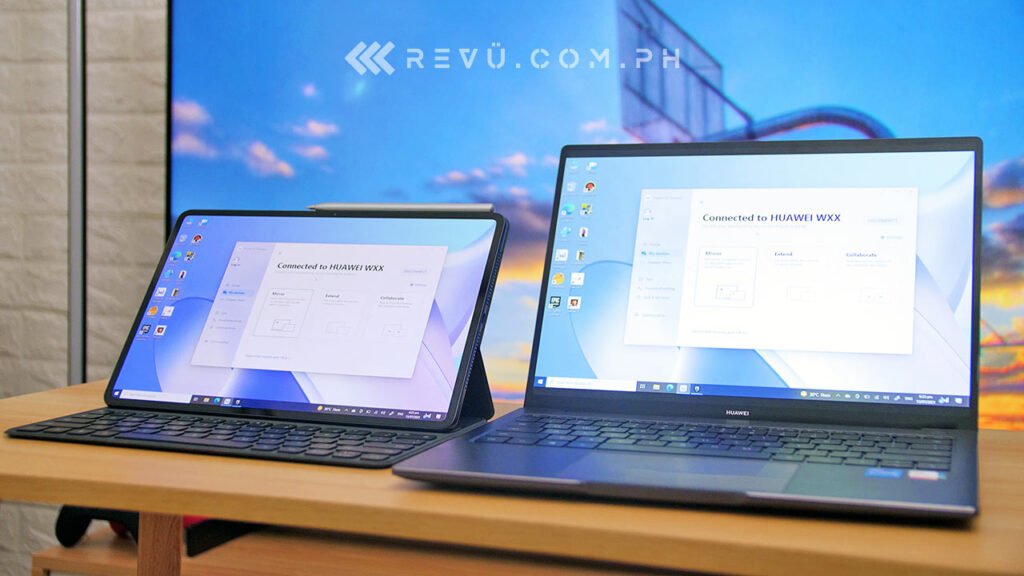
Mirroring the laptop screen to the tablet is a great way of quickly sharing content without picking up the notebook or unplugging it from the charger
The latter is particularly useful if we need to edit pictures or videos using Photoshop or Premiere. Mirroring the laptop screen to the tablet, on the other hand, is a great way of quickly sharing content without picking up the laptop or unplugging it from the charger. Meanwhile, using the Huawei MatePad Pro 12.6 as a secondary display could be a real productivity booster if you’re the type to have several windows open on your computer.
The Huawei OLED FullView display measures 12.6 inches across, making the new MatePad Pro one of the biggest tablets on the market with a screen real estate comparable to that of a regular laptop’s. Size plays an important role in our work; not only does it fit more content, which is important when working on long text, a larger display also makes photo and video editing easier and more precise.

The display measures 12.6 inches across, making the new MatePad Pro one of the biggest tablets on the market with a screen real estate comparable to that of a regular laptop’s
The MatePad Pro 12.6 features a TÜV Rheinland-certified Eye Comfort mode that warms the color temperature and filters out blue light to reduce eye fatigue. It’s a useful feature, especially for those of us who work into the wee hours. Natural Tone makes the display more pleasing to look at across a variety of room conditions by automatically adjusting the color temperature based on the surrounding ambient-light levels.
The Huawei MatePad Pro 12.6 boots HarmonyOS 2.0 out of the box and can run apps from the AppGallery, as well as Android apps downloaded using Petal Search and third-party app stores. We can confirm that the following apps run perfectly fine on the latest MatePad:
- Messenger
- TikTok
- Viber
- Snapchat
- Discord
- Netflix
- Spotify
- YouTube
- YouTube Music
- Zoom
- Evernote
- WPS Office
- Canva
- Lightroom
- FilmoraGo
- Kinemaster
- Ibis Paint
- Medibang Paint
- Grab
- FoodPanda
- Waze
- Chrome
- Maps
- Shopee
- Lazada
- Zalora
- Carousell
- GCash
- Paymaya
- BDO
- BPI Mobile
- Unionbank
- Metrobank
- Security Bank
- PSBank
- Chinabank
- Landbank
- Coins.ph
- PayPal
These games run on the tablet without any issues as well:
- Mobile Legends: Bang Bang
- PUBG Mobile
- Call of Duty: Mobile
- Freefire
- Asphalt 9
- Minecraft
- Roblox
- Naruto Slugfest
- Clash of Clans
- Candy Crush
If you need access to Google services, you’ll find that many of them work without issues on the Huawei MatePad Pro 12.6 via the web browser, including Gmail, Google Meet, and Drive. You may also want to pin browser shortcuts on your home screen to save you the time and effort you would otherwise spend opening the browser, and then cycling through your bookmarks or open tabs.
For virtual meetings on MeeTime, Zoom, and other platforms, there’s an 8-megapixel camera that sits center on the top bezel, in addition to four internal microphones for noise cancellation and added clarity. With MeeTime, in particular, we’re able to facilitate client meetings and presentations on a high video-quality level while having access to features such as screen sharing and pen input for annotations and simple sketches.
Designed for creative work
The Huawei MatePad Pro 12.6 boasts many apps that support pen input, as well as apps that allow us to edit photos and videos on the tablet, with little to no compromise in quality. And while it isn’t a camera powerhouse like the Mate 40 Pro and P40 Pro, it actually still lets us snap decent pictures using the tablet’s triple-camera setup.

While it isn’t a camera powerhouse like the Mate 40 Pro and P40 Pro, the Huawei MatePad Pro 12.6 actually still lets us take decent pictures using the tablet’s triple-camera setup
We use FilmoraGo to edit quick videos, while Adobe Lightroom has been our go-to photo-editing app on mobile devices since its launch. Both are easy to use and can help you create professional-looking content on the move or away from your workstation at the office or at home.
We’re particularly impressed with how well FilmoraGo works on the MatePad Pro 12.6, especially if paired with the second-generation Huawei M-Pencil. You can translate your handwritten text on the screen into text when designing title sequences, for instance, or use the stylus to add a doodle to your video with just a few taps. It’s something that we couldn’t do on our video-editing computer, but badly wish we could.
Redesigned for a natural writing and drawing experience and to give users a more comfortable grip, the new M-Pencil is an excellent tool for artists and can be used to annotate text, jot down notes, ideas, and sketches, and generally mimic a pen interacting with a piece of paper. It boasts low latency and 4,096 levels of pressure sensitivity, as well as tilt sensitivity on certain apps. It also introduces a double-tap feature, allowing you to switch between the brush and eraser by tapping your finger on the sensing area of the M-Pencil.

The new M-Pencil is an excellent tool for artists and can be used to annotate text, jot down notes, ideas, and sketches, and generally mimic a pen interacting with a piece of paper
Like the previous-gen model, it attaches to your tablet magnetically to pair and charge wirelessly. Huawei says that the stylus can provide 10 minutes of use with just 30 seconds of charging and offers a 10-hour battery life on a full charge, which is a pretty accurate claim based on our testing.
The Huawei OLED FullView 12.6-inch Display extends across the front with a screen-to-body ratio of 90% — the highest in the world for a tablet — and features super-slim bezels on all four sides. It’s vibrant yet still fairly accurate enough for photo and video edits, producing near-perfect color accuracy, or Delta E, of 0.5.
The Huawei OLED FullView 12.6-inch Display extends across the front with a screen-to-body ratio of 90% — the highest in the world for a tablet — and features super-slim bezels on all four sides
Needless to say, the quality of the panel underneath the glass is one of the major attractions here, fantastic for streaming content on Huawei Video, YouTube, and other streaming platforms, as well as cloud gaming. It’s likewise impressively sharp, coming in at 2,560 x 1,600 pixels. Having a MatePad Pro 12.6 is like owning a top-of-the-line TV in a form factor you can easily carry around and bring from one room to the other.
And if you think Huawei cut corners on audio performance, think again. The MatePad Pro 12.6 adds an eight-speaker audio system tuned by Harman Kardon to its already-impressive resume, making it suitable for apps like Huawei Music and Spotify. It’s one of the first tablets in the world to have eight speakers built into the tablet itself. The setup is loud enough and clear enough that, on most occasions, we didn’t need to use headphones while editing videos on the device.
With the launch of the new MatePad Pro comes the latest 5nm HiSilicon Kirin 9000E chipset from Huawei. The Kirin 9000E is the fastest Kirin chip on a tablet yet. It’s capable of delivering a consistently smooth and responsive experience even under heavy load and can play the most demanding mobile games at high frame rates and for long periods, thanks to the tablet’s liquid-cooling chamber.
Living up to its Pro name
The Huawei MatePad Pro 12.6 is an excellent choice for professionals like us who wear many hats and need a professional-grade tablet for creative work and productivity. Its large, high-quality OLED screen with stylus support, collaborative features, and fast performance combine to create an amazing user experience.
Locally, the MatePad Pro 12.6 is available for P55,999 ($1,117) for 8GB of RAM and 256GB of fast internal storage. Until July 18, customers can add just P1 ($0.02) to the SRP to get premium freebies worth P19,925 ($397). These include a Huawei MatePad M-Pencil worth P5,999 ($120), a Huawei Smart Keyboard valued at P7,999 ($160), a Huawei Band 4 worth P1,890 ($38), a P1,499 ($30) Bluetooth speaker, plus exclusive access to productivity, creativity, and entertainment apps.
If you buy it anytime between July 19 and July 31, you’ll be eligible for the free Huawei Smart Keyboard and second-gen M-Pencil bundle worth P13,998 ($280) if you add P1 to the retail price.
Share this Post


