It’s pretty obvious why true wireless earphones are all the rage these days. They’re convenient; they’re cable-free; you can wear them without worrying that they’ll fall off before taking any steps. And you don’t have to spend a ton of money to own a quality set.
The Apple AirPods are perhaps the most popular of their kind, but Huawei‘s latest entry into the Philippine market — the FreeBuds 3 — aim to shake the status quo by being the first to offer noise cancellation in an open-fit design.
They’re cheaper than the current standard AirPods, too, while also introducing more features to improve the user experience, such as fast charging and IPX4 protection against splashes from all sides.

Huawei FreeBuds 3 (left) or Apple AirPods 2?
But between the Huawei FreeBuds 3 and Apple AirPods 2, which earphones are a better buy? Read on and we’ll break it down for you.
Small and convenient
Both the Huawei FreeBuds 3 and Apple AirPods 2 are compact, smaller than the palm of your hand, and portable enough to discreetly slide into any pocket. They mostly look alike and have a glossy finish on the outside. Unfortunately, this also means they tend to pick up hairline scratches quite easily.
The FreeBuds 3 come in white or black — for those who want to veer away from Apple’s familiar color choice — while the second-generation AirPods predictably sport a white exterior, both on the case and earbuds.
The case of the FreeBuds 3, which looks like a round bar of soap and doubles as a wireless charger, is pleasingly small and feels nice to the touch. The AirPods 2 is lighter, less wide, and easier to pocket and pull out compared to the FreeBuds. However, the size and shape of the Huawei offer more grip on the housing for users.
The charging ports are different, too. The case of the Huawei FreeBuds 3, like most Android phones today, connects to a USB-C plug. Meanwhile, the Apple AirPods 2 has a Lightning port for wired charging.

The case of the Huawei FreeBuds 3 (left) connects to a USB-C plug. The Apple AirPods 2’s has a Lightning port for wired charging
Assuming you opt for the AirPods with a wireless charging case, both devices can be recharged wirelessly for extra convenience. Got a Huawei phone that supports wireless reverse charging? Just plop the case down on the back of the handset, and it will charge when the juice runs out or dry — without the need to plug in a wire.
As for the earbuds, both are comfortable to wear for extended periods. And surprisingly? They don’t easily dislodge during workouts, despite their open-fit design that let them sit on the ear rather than covering it.

The Huawei FreeBuds 3 (left) and Apple AirPods 2 are comfortable to wear for extended periods. They don’t easily dislodge during workouts, despite their open-fit design that let them sit on the ear rather than covering it
The AirPods 2 don’t carry an IP certification, while the FreeBuds 3 are IPX4-certified, so they are less susceptible to water damage. Both should withstand a sweaty workout and light rain, but you definitely shouldn’t swim with them or bring them in the shower with you post-workout.
Which buds pair better?
Getting the Huawei FreeBuds 3 and Apple AirPods 2 to pair with your device is fast and simple, regardless of which operating system your device is using. Both can connect to an Android or iOS phone or tablet, although the FreeBuds 3 will give you extra connectivity options if your Android device has Huawei’s AI Life application installed.
You can download the AI Life app from Huawei’s App Gallery or Google’s Play Store. There’s also the option to scan a QR code from the retail packaging; this will take you directly to the app’s download page.
AI Life lets you monitor the battery status of the case as well as each individual earbud. Likewise, it can be used to adjust the level of noise cancellation on the fly and change the shortcut gestures for the FreeBuds 3. If you have a Huawei Watch GT 2 smartwatch, you can play music directly from the watch itself — no need to have it tethered to your handset.
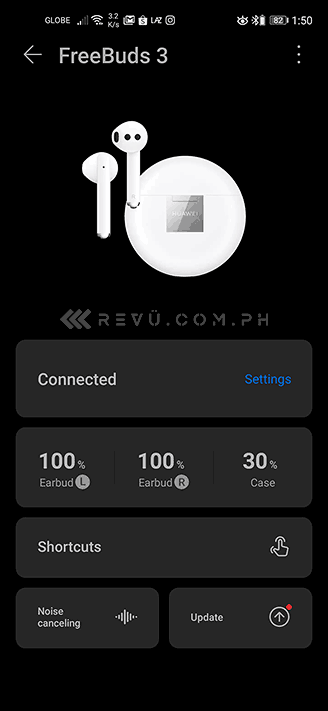
The FreeBuds 3 will give you extra connectivity options if your Android device has Huawei’s AI Life application installed…

…and similarly, the AirPods 2 enable more features and functionalities for Apple users, such as hands-free, voice-activated ‘Hey Siri’ control
Similarly, the AirPods 2 enable more features and functionalities for Apple users, such as hands-free, voice-activated “Hey Siri” control. Own a cellular-enabled Apple Watch with watchOS 5.2 or later? You can also use the AirPods to talk to Siri hands-free without your iPhone or iPad nearby.
To enter pairing mode on either device, you need to press the button on the side of their case for a few seconds until the LED indicator starts blinking. Turn on your phone’s or tablet’s Bluetooth, and select Huawei FreeBuds 3 or Apple AirPods 2 from the Bluetooth list. It will get much easier from the first pairing, as you’ll only need to open the case of either earbuds to establish a connection.
In our testing, the FreeBuds seem to reconnect to our phone faster — almost instantaneously — compared to the AirPods. It could be because the former packs Huawei’s latest Kirin A1 chip with Bluetooth 5.1 connectivity, whereas the AirPods supports Bluetooth 5.0 only.
Do they sound alike?
Both the Huawei FreeBuds 3 and Apple AirPods 2 offer good sound quality that should make most users happy. The bass, usually an Achilles’ heel for wireless earphones, is surprisingly punchy enough to have an impact. However, if you want more definition and complexity in the mids and highs, the Huawei is a better choice.
Additionally, the FreeBuds 3 is the only one between the two that has active noise cancellation. Huawei claims up to 15 decibels of ambient noise reduction — and it’s immediately felt once enabled (you’ll need to tap on the left earbud twice to activate or deactivate noise cancellation).
The Huawei FreeBuds 3 is the only one between the two that has active noise cancellation
It works pretty decently to keep away ambient noise in a room, but it won’t help much in blocking out the distractions of a hectic commute. Still, it beats having no noise cancellation at all. And it does make a difference in the right setting.
In terms of battery life, the Huawei FreeBuds 3 offer up to four hours of use on a single charge if noise cancelling is turned off. The wireless charging case can add another 16 hours of playback at full charge, so you can basically expect 20 hours in total.
This should be enough to get you through a long flight, or a full week if you’re not a heavy listener. Enabling noise cancellation will use more battery power than usual, so your mileage may vary depending on how you use your FreeBuds. Expanding on the topic of battery life, the AirPods 2 are rated for about 5 hours for the buds themselves, and 24 hours with the case.

The Huawei FreeBuds 3 (right) has fast charging built into their case, allowing the buds to reach up to 45% in 15 minutes, as opposed to 15% on the AirPods in the same amount of time
The FreeBuds 3 has fast charging built into the case. This allows the buds to reach up to 45% in 15 minutes, as opposed to 15% on the AirPods in the same amount of time. To recharge fully, the FreeBuds 3 need less than an hour in the case, whereas the Apple earphones take much longer to get to full capacity.
Which earphones should you get?
Here’s the thing: Both earphones are light, comfortable to wear over a long time, and small enough that they can vanish into any pocket. We’re happy with the way they sound, too. Battery life isn’t a problem with the FreeBuds 3 or AirPods 2, because you can always bring the charging case with you to recharge the buds on the go.
However, we feel Huawei’s earphones deliver better overall sound quality, and the inclusion of noise-cancelling functionality gives it an advantage in some environments. The FreeBuds 3 charge much quicker as well, so you spend less time keeping the earphones in the case and more time using them.
Then there’s the price. At P8,990 (around $177), the Huawei FreeBuds 3 retail for significantly less than the P11,790 ($233) AirPods 2 with a wireless charging case. Plus, they are P2,000 ($40) off in the Crazy FreeBuds promo that will run until January 5, 2020.
Meanwhile, the AirPods 2 with a standard charging case — meaning no wireless option — are P9,490 ($187), still more expensive than their competition from Huawei.

The decision should be easy. If you’re after better value for your money, pick the Huawei FreeBuds 3
The decision should be easy. If you’re after better value for your money, pick the Huawei FreeBuds 3. And you don’t even need to be stuck in Apple’s walled garden to enjoy them.
Share this Post


