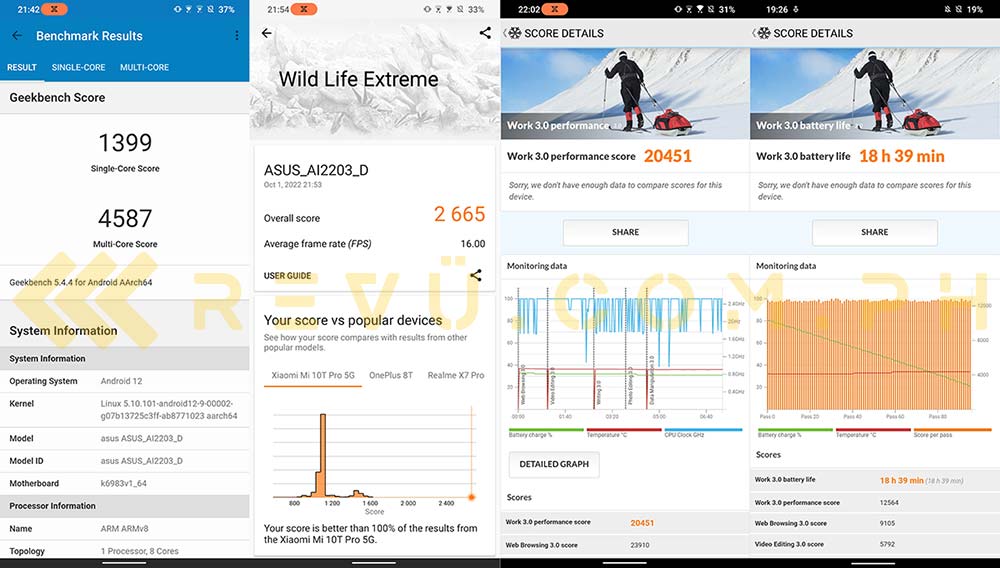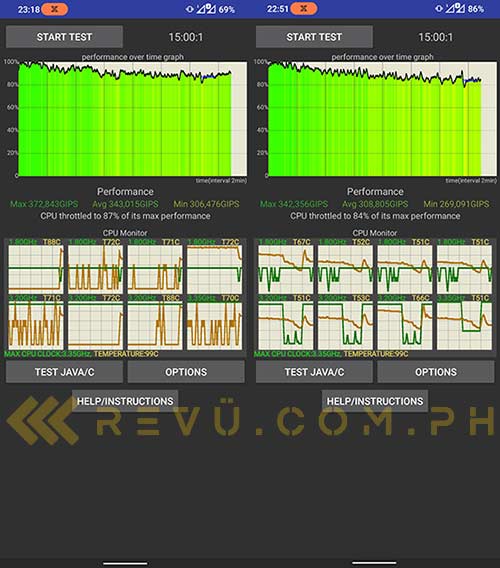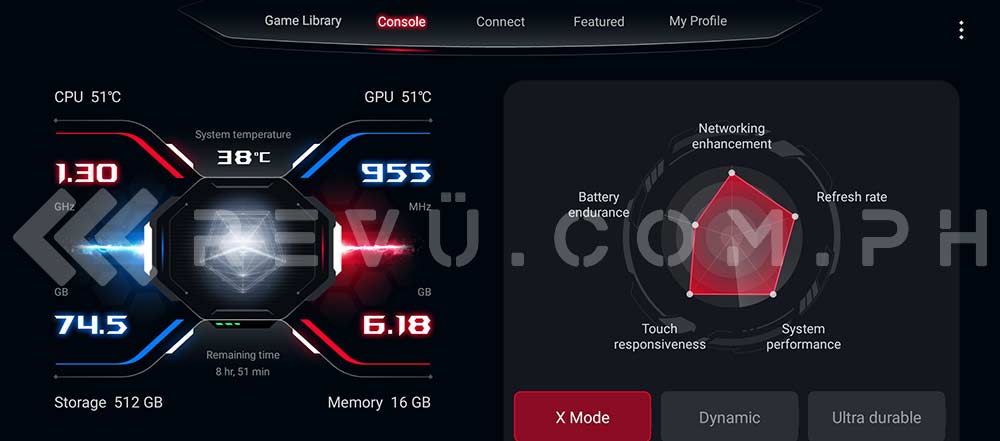For the first time ever, we have an ROG Phone lineup with a MediaTek chipset. ASUS equipped its ROG Phone 6D series with the Dimensity 9000 Plus, which directly competes against the Qualcomm Snapdragon 8 Plus Gen 1 found inside the ROG Phone 6 and its Pro variant.
(Update, October 22: The ASUS ROG Phone 6D Ultimate has been launched in the Philippines!)
There are two models in this new roster: the ROG Phone 6D and 6D Ultimate we have here. They’re nearly identical, save for better cooling, an additional OLED panel on the rear, and double the max storage on the Ultimate version.
We already shared our first impressions of the ASUS ROG Phone 6D Ultimate. It’s easily the most unique and well-equipped ROG Phone to date. It’s also the most expensive, making the purchase trickier when comparing it to the more affordable models. After putting it through its paces, we have a better idea of its place in the growing mobile gaming market.
The Dimensity difference
Recent Antutu benchmark results have shown how far ahead the ROG Phone 6D Ultimate is in the Android pack. Its Dimensity 9000 Plus chipset is a performance monster. Compared to the Snapdragon 8 Plus Gen 1 in the ROG Phone 6 Pro, the 6D Ultimate hits bigger numbers in CPU benchmarks, notably in Geekbench 5 and PCMark.
The GPU benchmarks are a little different. The ROG Phone 6D Ultimate dips slightly below the results of its Pro sibling in 3DMark’s Wild Life Extreme; it’s negligible in actual game performance, though. What can’t be ignored is the battery endurance. The 6D Ultimate scored only 18 hours and 39 minutes in PCMark’s battery test compared to the Pro version’s 20 hours and 42 minutes at 60Hz refresh rate.
The higher energy consumption may be an effect of the hotter thermals. The ROG Phone 6D Ultimate feels toasty even while doing non-gaming tasks. It seems the 6D Ultimate relies on its advanced cooling system more than the 6 Pro does. Another knock against the 6D Ultimate is its max RAM configuration of 16GB. The 6 Pro, in comparison, has up to 18GB of RAM with the same 512GB internal storage.
Everything else between the two flagship ROG Phones is identical, from the 165Hz screen refresh rate and 720Hz touch sampling rate, to the 6,000mAh battery and 65-watt fast charging. It ultimately comes down to preference: Pick the 6D Ultimate for its improved CPU performance or the 6 Pro for the superior battery life and marginally better GPU power.
One-of-a-kind cooling portal
To compensate for the warmer temperatures, ASUS engineered the AeroActive Portal onto the ROG Phone 6D Ultimate. It’s the biggest reason why you’d pick the 6D Ultimate over the 6 Pro. When you connect the bundled AeroActive Cooler 6 (the same model compatible with the 6 Pro) to the 6D Ultimate, a small portal opens up on its back. The cooling fan then blows air into this opening for steadier thermals and less throttling during extended gaming sessions.
It’s an innovative way to improve the efficacy of the AeroActive Cooler. For comparison, the ROG Phone 6 Pro has the accessory chill only the handset’s outer shell. The 6D Ultimate’s portal maximizes the airflow by directly hitting the chipset which is placed between two 3,000mAh batteries (for a total of 6,000mAh).

The AeroActive Cooler 6, as seen here connected to the ASUS ROG Phone 6 Pro
Having said that, you won’t immediately notice the AeroActive Cooler’s edge. Not only is it bulky, the ROG Phone 6D Ultimate’s scores on 3DMark, PCMark, and Geekbench 5 barely jump up while it’s attached. On top of that, the accessory’s four physical buttons are awkwardly placed for large hands and the built-in kickstand has only one upright position.
The real advantage comes in sustained performance. Rather than increase frames per second while gaming, the AeroActive Cooler maintains the same performance for longer periods. We proved this with the CPU Throttling Test app. After 15 minutes of continuous strain to the chipset, the ROG Phone 6D Ultimate throttled much less with the cooler on than without. The phone also didn’t feel as warm with the accessory attached.
We tried leaving Genshin Impact on idle with and without the AeroActive Cooler. The former gave us a maximum of 38 degrees Celsius after 15 minutes of idling, while the latter setup reached 45 degrees Celsius in the same amount of time. The accessory clearly prioritizes keeping the ASUS ROG Phone 6D Ultimate cooler over making it faster. The only downside is the battery drain: Having the AeroActive Cooler attached drained the phone’s battery by 4% more in 15 minutes than without. You get a more comfortable yet shorter playtime.
A Switch-like experience
The ROG Kunai 3 is an optional accessory that adds legit physical controls to your ASUS ROG Phone 6D Ultimate. The layout is similar to a Nintendo Switch’s controls, and both sides may be detached to function as independent Bluetooth controllers. If you attach the AeroActive Cooler, it can serve as a phone stand on a table.
The gamepad is easy to attach; you just have to remove the bundled hard case first. It latches onto the USB-C port on the phone’s chin. Detaching the controllers and using Bluetooth is equally easy to set up. No matter the mode, the buttons are a joy to press, and the analog sticks and D-pad are placed on ideal spots.

Using the ROG Kunai 3 in tandem with the AeroActive Cooler is arguably the best mobile gaming experience you can get at the moment
Using the Kunai in tandem with the AeroActive Cooler is arguably the best mobile gaming experience you can get at the moment. The gamepad improves the grip for the back-heavy cooler, and the number of buttons matches what you’d find on consoles. Having both accessories connected leads to faster battery drain, but that’s nothing the 65-watt charger can’t solve. In fact, the charger can fill up the ROG Phone 6D Ultimate from zero in only 44 minutes.
Complementary software
There are two apps that run the show. The first is Armoury Crate, an all-in-one hub for game profiles, performance settings, and accessory tweaking. Here you can adjust how each game and ROG-related feature should run. It also contains libraries to tell you which mobile games support certain functions, such as the 165Hz refresh rate, ROG Kunai 3 gamepad, and AirTriggers.
The second app is Game Genie. It activates automatically whenever you enter a game and can be accessed by swiping diagonally from either of the top corners. It handles a ton of in-game options like displaying real-time stats and recording footage. It’s more complex than what you’d find on non-gamer-centric smartphones. We highly suggest exploring every option before fully immersing yourself in a game.

Game Genie handles a ton of in-game options like displaying real-time stats and recording footage and is more complex than what you’d find on non-gamer-centric smartphones
Both software allow you to adjust the performance between three levels: X Mode for fast performance, Dynamic for balanced output, and Ultra Durable for preserving battery power. If you plug in the charger while the AeroActive Cooler is attached, you get a bonus X Mode Plus which boosts the fan speed. From our testing, it doesn’t necessarily improve cooling efficiency and in-game visuals because of the extra heat generated by the battery charging.
In day-to-day usage, Dynamic mode is more than enough. As you can tell by its name, it dynamically adjusts settings like the screen refresh rate and network connectivity, depending on what you have running. X Mode and its Plus version push the phone to its limit and should only be used while gaming or benchmarking. Ultra Durable can initialize on its own when the battery percentage is low enough.
The mods that matter
Aside from aforementioned flagship features, the ASUS ROG Phone 6D Ultimate offers a strong mix of hardware and software. Most of them come in twos: Dual-band Wi-FI, two USB-C ports, and AirTriggers.
Dual-band Wi-Fi can be accessed from the network settings. It lets you connect to one 2.4GHz Wi-Fi network and one 5GHz network at the same time. This enhances stability when they work together, or one acts as a backup when the other fails. Considering how competitive games rely on wireless connectivity, this feature is invaluable to stay online throughout matches.
Having two USB-C ports is another useful feature. One is placed off-center at the bottom chin, strategically positioned away from your hand while charging. The other is at the center of the left edge to accommodate the AeroActive Cooler and double as an alternative charging port. Both can be used for fast charging and data transfer, just not at the same time for obvious reasons.
Finally, AirTriggers are ultrasonic buttons found on the top edge of the phone while horizontal. Tapping or sliding your fingers along these spots offers additional controls for any game. They’re customizable in-game using Game Genie, and provide haptic feedback from the excellent X-axis linear motor. Once you get used to them, it’s hard to switch to another gaming phone without the same sort of virtual buttons. Motion controls are also available using the gyroscope, but they’re too inaccurate for serious playtime.
Adequate cameras for the price
It’s easy to forget the ROG Phone 6D Ultimate has a decent set of cameras as well. You get a single 12-megapixel camera in front, and a trio of 50-megapixel main, 13-megapixel ultrawide, and 5-megapixel macro cameras on the back. The trouble is they’re dull for flagship standards at this price range.
While daylight and well-lit indoor shots are expectedly great, there’s a steep decline as soon as any amount of light subsides. As you can see on the darker photos, elements become mushy near the edges. This happens with both the main and ultrawide cameras. Selfies aren’t excluded; your own face can look as uneven as the lighting.
Sample shots
The background blurring and skin smoothing can also be overly aggressive, even at the lowest settings. It’s most evident with Portrait mode, wherein you could see a halo effect around the subject and porcelain-like skin on faces. There’s a Pro mode to tinker with if you’re not happy with the default controls.
The macro camera is another so-so addition. Finding the right focus can be tough, and the colors seem off compared to what the main and ultrawide sensors produce. As we’ve said before, we’d always prefer a telephoto camera over a macro unit. Lastly, the selfie camera was satisfactory. It was fast from snap to processing and didn’t overwhelm us with shooting suggestions, similar to what Chinese-branded smartphones have done.
Our photo-taking concerns carried over to video recording. The rear cameras can manage up to 8K at 24fps or 4K at 60fps. Again, the subjects would turn out mushy during low-light situations and Pro mode was essential for pushing the cameras’ potential. Surprisingly, the selfie camera maxes out on 4K resolution at 30fps. You have to step down to 1080p for 60fps shooting.
Rounding up the design and features
An interesting yet less handy feature is ROG Vision. It’s a 2-inch OLED panel on the back that can display animations when activating certain functions or personalized text. Of all the options, the charging and incoming call indicators are the most helpful. Of course, you’d have the smartphone turned over for this to work, but it’s still a superior implementation to what Nothing had done with its Glyph interface. ROG Vision spells out what’s going on, rather than flashing random lights.

The ROG Vision is a 2-inch OLED panel on the back that can display animations when activating certain functions or personalized text
The front has symmetrical top and bottom bezels housing the stereo speakers. Each speaker is powered by an amp for extra oomph and clarity. Because they’re front-firing, there’s no chance of blocking them with your palms. The other advantage of thicker bezels is the inclusion of a notification light beside the selfie camera. We missed having this since notched phones became a thing.
Another thing we missed: the 3.5mm audio port. It’s found on the opposite side of the bottom USB-C port. It’s essential for audio while gaming. No matter how good your Bluetooth earphones are, they’ll always come with latency. Wired headphones ensure your gameplay sounds are sent to your ears without lag. From our experience, the only aspect with noticeable lag on this phone had been the under-display fingerprint scanner. It was nowhere near as fast as the implementations we tried on other flagship phones.
Final thoughts
Choosing the ASUS ROG Phone 6D Ultimate over the gaming phones of other manufacturers is easy; picking it over the ROG Phone 6 Pro is a little tougher. The latter is more battery-efficient, has better graphics capabilities, and delivers more RAM at 18GB. The 6D Ultimate has a faster set of CPUs and more cooling potential from the AeroActive Portal.
At £1,199 (around P78,500 or $1,330), the 6D Ultimate is pricey for any smartphone type. On the bright side, the box includes a hard case, braided USB-C cable, 65-watt charger, and AeroActive Cooler. These are accessories you’d be hard-pressed to find bundled with a lot of today’s premium phones.
ASUS hit it out of the park with this ROG Phone. It would take an ROG Phone 7 series to dethrone this gaming monster.

‘ASUS hit it out of the park with this ROG Phone. It would take an ROG Phone 7 series to dethrone this gaming monster’
— Marvin Velasco
ASUS ROG Phone 6D Ultimate specs
- 6.78-inch 1080p AMOLED display, 165Hz refresh rate, 720Hz touch sampling rate
- MediaTek Dimensity 9000+ chipset with 5G
- Mali-G710 MC10 GPU
- 16GB LPDDR5X RAM
- 512GB UFS 3.1 storage
- 50-megapixel main, 13-megapixel ultrawide, and 5-megapixel macro cameras
- 12-megapixel front camera
- Under-display fingerprint reader
- 6,000mAh battery
- 65-watt wired charging
- 3.5mm audio port
- AeroActive Portal cooling system
- 2-inch ROG Vision rear OLED
- AirTriggers
- Stereo speakers with amplifiers
- Android 12 with ROG Armoury Crate
- Color: Space Gray
Share this Post